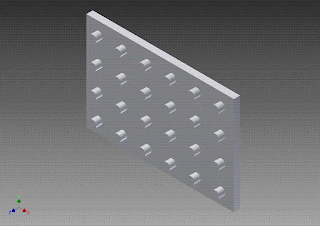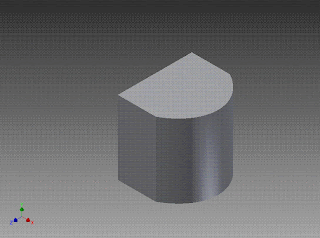Tuesday, June 7, 2011
6 DIMENSIONED OBJECTS idw
In this activity, we were assigned to choose 6 differrent objects and dimension all of them and then place the objects on Tittle Blocks pages.
Friday, April 8, 2011
Friday, March 25, 2011
Wrist band
Activity 1.4.2 Making Sketches in CAD, we used the sketch tools to place our names on a sketch plane that was located tangent to the outside surface of a wrist band model. Emboss is a function that allows the user to raise a design from a surface, or carve a design into a surface. This function requires a feature and a profile, such as the wrist band and text. We used the emboss function to project the text down onto the surface of the wrist band, and extruded the letters a distance of .02 inch.
Monday, March 21, 2011
Water Bottle Model
. In Activity 1.4.2 Making Sketches in CAD, we used the sketch tools to insert a JPG graphic onto a sketch plane that was located tangent to the outside surface of a water bottle model. Decal is a function that allows the user to place an image onto a model surface. This function requires a feature and sketch, such as the water bottle and the logo graphic pictured above. Graphics must be either JPG or BMP formats. We used the decal function to wrap the image around the surface of the water bottle.
Spring
The coil function allows the user to extrude a closed profile along a helical path and around an existing axis. The axis may be an existing edge, a sketched line, or a work axis. We used the coil function to turn the existing circle into a spring form by coiling it around the Y axis of the Cartesian coordinate grid. The Y axis must be selected from the origin folder in the browser bar. The spring will have a height of 6 inches and the circle will revolve around the Y axis a total of five times.
Rib Support
A rib is a relatively thin flat member that acts as a brace support. It is also referred to as a web. The rib function allows the user to place such a support between two intersecting surfaces. A line profile has been created on a work plane that exists midway through the object. We used the rib function to turn this line profile into a .125 inch support web between the two perpendicular surfaces.
Rectangular Pattern
. The rectangular pattern function allows the user to make copies of an existing feature in one direction, or two directions simultaneously. Existing edges or the axes of the Cartesian coordinate grid must be selected to identify the desired direction(s). We used the rectangular pattern to copy the existing cylindrical extrusion six times in the horizontal direction and four times in the vertical direction.
Pattern along a path
Some patterned features follow contoured paths. We used the rectangular pattern function to copy the existing rectangular extrusions 13 times along the curved path of the base feature.
Paper Clip
. The sweep function allows the user to extrude a closed profile along a path. The path may be open or closed. The profile and the path must exist as two separate sketches. We used the sweep function to extrude the circle along the existing path to create the form of a paper clip.
Tuesday, March 15, 2011
Mid-Plane
. The mid-plane extrusion function will joined, cuted, or intersected the selected sketch and it had equal distances in both directions from the selected profile. We performed a 1 inch midplane extrusion on the sketch.
Lunch tray
The shell function allows the user to remove unnecessary mass from a feature. The resulting geometry will have a wall thickness that is specified by the user. We rotated the object so that its underside is visible. We used the shell function to pocket out the material on the bottom side of the object, leaving a wall thickness of .3125 inch.
Loft
The loft function allows the user to create a solid or surface by blending two or more shapes that are located on different planes. We used the loft function to blend the three profiles into one solid object.
Left half : mirror
Mirror is a function that allows the user to create a mirror image of existing geometry. This function requires an existing feature(s) and a surface or work plane to serve as the mid-plane of symmetry. We used the mirror function to add a duplicate mirror image of the existing geometry on the other side of the right face of the object.
Intersect
The intersect extrusion function performed a Boolean addition and subtraction in one operation. Any part of the sketch profile that overlaps existing geometry will remain. The portion of the sketched profile and the existing geometry that do not overlap will be removed. We performed an intersect extrusion on the sketch all the way through the existing object to observe what takes place.
Friday, March 11, 2011
Fillets Chamfers
Fillet is a function that allows the user to create a rounded blend where two surfaces meet to form an edge. It should be noted that on an exterior corner, the resulting feature is known as a round. On an interior corner, the resulting feature is known as a fillet. We Used the fillet function to apply a .25 radius to the corners shown above. We Used the chamfer function to apply a .25 inch x 45° chamfer to the edges shown above.
Extrude-Taper
Extruded objects can be given positive or negative taper angle. A common example of a tapered extrusion is the design of an ice cube. The sides of the ice cube are tapered with a draft angle to allow the cube to be easily removed from the ice cube tray.We extruded the square a distance of 1 inch with a taper angle of -10°.
circular pattern
The pattern function allows the user to make multiple copies of an existing feature in one of three ways. A circular pattern is often used to array a hole around a center axis. An edge on an existing feature can also serve as the center axis. We used the circular pattern function to copy the existing hole on the flange plate a total of 10 times (the first hole must be represented in the count) around the existing work axis.
Bushing
. Revolve is a function that allows the user to extrude a closed profile around a fixed axis up to 360°. The axis can be part of the profile, an existing edge on a part, or one of the axes of the Cartesian coordinate grid. Grid axes may be selected from the Origin folder located in the Browser bar. We used the revolve function to revolve the sketch around the existing axis a full 360°.
Wednesday, March 2, 2011
Puzzle Cube Project
For Puzzle Cube Project, we first created combinations by hand using three, four, five, and six cubes. Second, we used five different cube combinations to create one huge cube by hand using twenty-seven cubes. Third, we designed a puzzle cube box and then we created our cube in a prototype manner. Forth, we created our puzzle cube on the computer using the program Inventor. Fifth, we seperated the cube combinations and animated them. Last but not least, we placed everything on the program, Working and Drawing.
Friday, February 25, 2011
History of Measurement project
During winter break, my teacher assigned us a project which was 'History of Measurement'. We had to answer questions about the history of measurement like what was it and what was the significance of it. I placed everything on a poster and then i created a bookjacket of all the questions and answers.
Innovation of the Cup
In this project, 'Innovation of the Cup', my partner and i created a sketch of a innovated cup, that we came up with, in our engineers notebook and then we transfered it to poster paper to make it visible to others. We then contructed our innovated cup on the computer using the program Inventor.
Tuesday, February 8, 2011
Monday, January 31, 2011
Welcome!
Hi! My name is Melanie Lugardo and I will be using this blog as a portfolio for my Introduction of Engineering Design class. I will be posting my projects and examples along with a brief description of what I did. Please check back to see my work!
Subscribe to:
Comments (Atom)